SIP Trunking
NEW: Add Rate Limits to Outbound Profiles
By restricting outbound calling with rate limits upfront, you can reduce the damage call fraud can wreak on your phone bill.
By Josh Whitaker

You may have seen us sneak this in last week’s update digest, but we wanted to make sure. Telnyx users have been asking for this particular feature to better manage and control calling costs, and now it’s arrived.
Avoiding High Cost Termination
International calling costs can vary considerably depending on the destination. For example, the most expensive destination in Spain only costs $0.72/minute but certain Portuguese prefixes can cost as much as $3.62/minute. And, even more expensive locations exist in areas like Tunisia or parts of Russia. While businesses may need to reach these areas legitimately, high cost locations are also commonly leveraged by call hacking and call fraud scams to run up expensive bills. By restricting outbound calling upfront, you can reduce the damage fraudsters (or just a careless caller) could potentially wreak on your phone bill.
Limit Outbound Calling by Destination Rate
Rate limits are applied to outbound profiles. Open the advanced settings for an outbound profile in the gear menu to find the max destination rate:
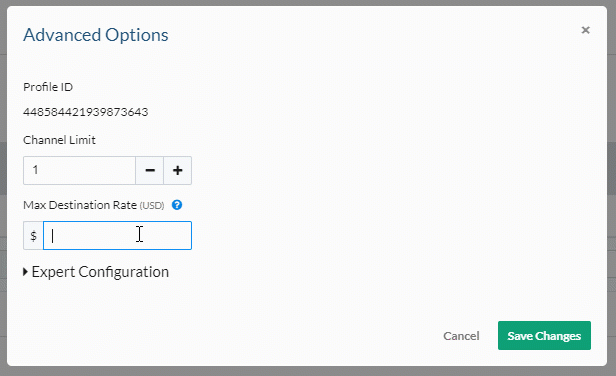
Simply specify the maximum rate for lines associated with that profile. Any call made to a more expensive location won’t be able to connect. Since the setting is associated with the outbound profile, you can specify sets of lines with different limits. One department that does a lot of international business will require a higher limit than another that only makes domestic calls. Outbound profiles give you the granularity to configure lines at different rate tiers without setting it for each individual number.Have questions? Wondering about best practices? Our customer service team is always ready to help best configure your Telnyx account.
FAQ
How does Telnyx pricing work? Telnyx uses usage-based pricing with per-minute voice, per-message SMS or MMS, and per-number monthly fees. Rates vary by country and features, and volume tiers can reduce unit costs as usage grows.
How much does the Telnyx AI Assistant cost? Conversational AI typically starts around $0.05 per minute and includes STT, TTS, and inference in one rate. Pricing may differ by region and capacity, so model costs using expected concurrent call volume.
What is the difference between Twilio and Telnyx pricing? Telnyx often prices SMS and voice lower because it owns network and carrier infrastructure, while Twilio commonly includes CPaaS markups. Total cost also depends on performance, since lower latency and fewer retries reduce waste.
How much does a Telnyx short code cost? Dedicated short codes are $1,000 per month, and vanity short codes are $2,000 per month. Per-message fees apply on top of the monthly lease.
How do SMS and MMS pricing compare on Telnyx? MMS usually costs more than SMS due to larger media payloads and different carrier handling, which makes the differences between SMS and MMS essential for budgeting. Expect per-message rates to vary by destination and sender type.
Does pricing change for MMS group vs broadcast messaging? Costs scale with recipient count, since a broadcast sends separate messages while a true group thread shares replies with all participants, as outlined in the MMS group or broadcast messaging guide. Throughput policies and carrier rules can also influence spend on larger sends.
What drives MMS costs beyond the per-message rate? Media size, destination network, route type, and sender type all affect final cost, and understanding core messaging types helps you scope those variables. Short code or toll-free sending can add distinct monthly and registration fees.
Want smarter outbound controls and fewer surprises? Join our subreddit.
Share on Social
Sign up for emails of our latest articles and news
Related articles