SIP Trunking
Portal Feature: e911 Services
We made our e911 services an easy activation in our Mission Control Portal
No one wants to think about it, but emergency situations can happen to anyone, and you have to be prepared for it. In fact, about 240 million calls are made to 911 in the United States each year, according to the National Emergency Number Association.
e911 Services and Telnyx
This is why safety is a Telnyx priority, and we made our e911 services an easy activation in our Mission Control Portal to ensure that your calls are directed to the appropriate PSAP: 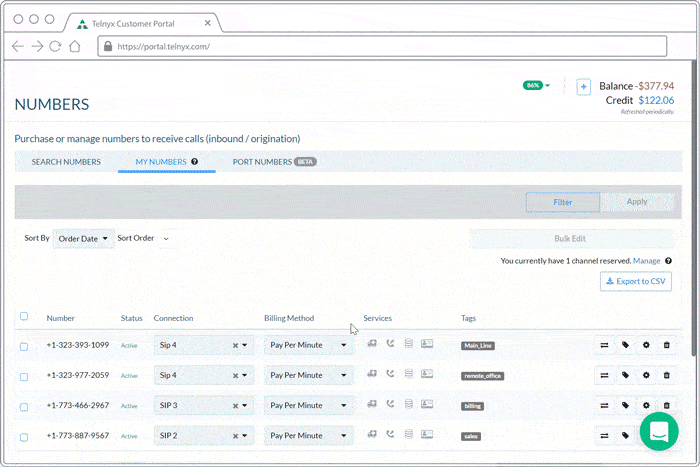
Within the My Numbers tab in the Numbers page, choose a phone number that you would like your e911 services to be associated with and click on the Emergency Service icon under Services: !
The Options window will pop up, prompting you to enable e911. Check the “e911 Enabled” box and select the address that you would like your number to be associated with. If you don’t have one saved, click on the “+Add new Address” link.
Read through our e911 Terms and Conditions and click Accept. This will take you to an address form that you can fill out. Click on “Add Address” to complete the process. You can now choose that address for your e911 services! Hit the Save button to ensure that the association is completed.
Test the connection by dialing 933 - the service will read back the address that you validated with the number.
ACTIVATE YOUR E911 SERVICES HERE
If you have questions about e911, or if you have any inquiries about our Mission Control Portal, feel free to reach out! Our Support Team is available 24/7 within the platform.
Have questions about E911 setup? Join our subreddit.
Share on Social
Sign up for emails of our latest articles and news
Related articles
