SIP Trunking
Portal Feature: Channel Billing
If having unlimited inbound minutes is like a smart business decision for your communication needs, then use Channel Billing.
If having unlimited inbound minutes sounds like a smart business decision for your communication needs, then our Channel Billing feature might just be what you’re looking for. Channel billing is an alternative billing method for DIDs that enables Mission Control Portal users to pay a flat fee for unlimited inbound minutes instead of paying per minute. With this feature, you’re able to have one unlimited concurrent phone call, and you can set your channel up across multiple numbers.
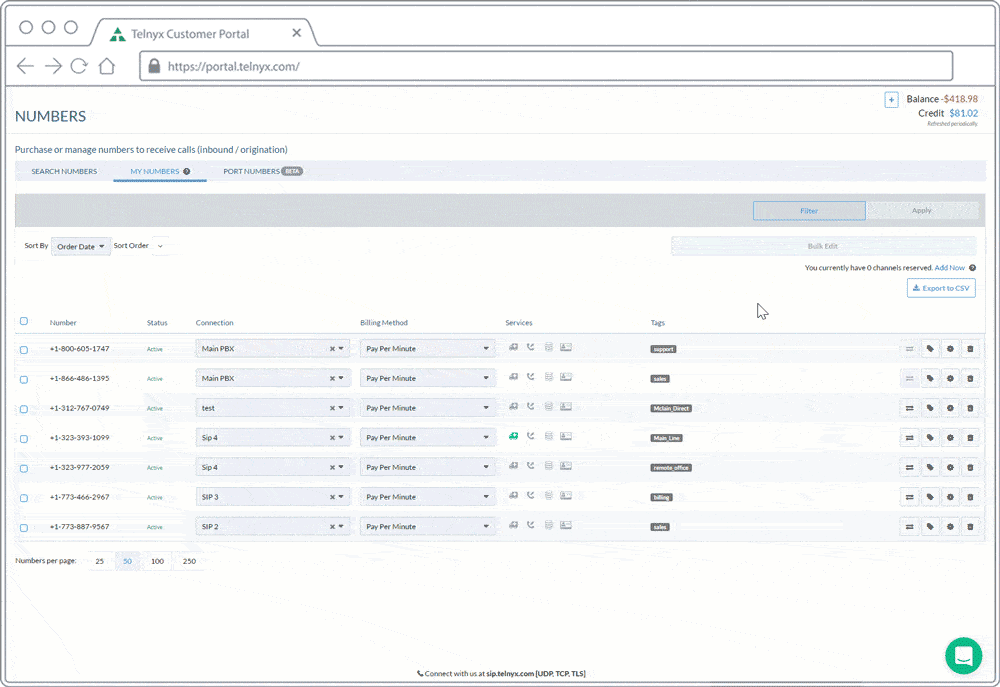
DID Channel Billing Setup:
- In Mission Control, navigate to the MY NUMBERS tab under the NUMBERS menu. Locate your channel update on the top right corner of the page, which reads “You currently have 0 channels reserved. Add Now.”
- Click on “Add Now” and the Channels window will pop up.
- Use the plus (+) and minus (-) buttons to add or remove channels, and hit Update.
Associate specific phone numbers for use
- Under the MY NUMBERS tab, choose a phone number or numbers that you would like to use the channels for · Under the Billing Type column, click on the drop down for the phone number of your choice and choose Channel.
And that’s it - told you it was fast and simple! Unlimited inbound minutes for channel billing is available for as many phone numbers as you’d like.
As always, we’re here to help! Let us know if you have any questions or inquiries about our Channel Billing feature. Our support team is available to chat 24/7 in our Mission Control Portal.
FAQ
What is an example of a strong password? A strong password is 12 to 16 characters or more, mixing upper and lower case letters, numbers, and symbols. Example: Walnut!7_River-Cable39.
What is a 12-character strong password example? Try a compact passphrase with separators and a number, like Pine4!Sun-Ya. It is 12 characters and avoids dictionary words in sequence.
What are the top 3 passwords to avoid? Steer clear of 123456, password, and 123456789. Attackers try these first because they are the most common.
What is a good 8-character password? Eight characters is weak by today’s standards, so aim for at least 12 to 16. If an app forces eight, use mixed case, numbers, and symbols in a non-obvious pattern, like L1lY!3xQ.
How should I store and manage strong passwords? Use a password manager to generate and store unique passwords for every account, then enable two-factor authentication. If your service sends one-time codes, they are delivered over SMS rather than MMS, which is convenient for short codes but not a substitute for strong credentials.
Should I use two-factor authentication with my passwords? Yes, add two-factor authentication and prefer app-based or hardware methods for the strongest protection. One-time codes frequently arrive via SMS messaging, which is widely supported but less resilient than authenticator apps or security keys.
Is it safe to share passwords over text or images? No, do not share passwords in texts or pictures because MMS messaging can leave copies on devices and servers outside your control. Use a password manager’s secure sharing feature instead.
Want simpler inbound billing with unlimited channels? Join our subreddit.
Share on Social
Jump to:
DID Channel Billing Setup:Sign up for emails of our latest articles and news
Related articles
