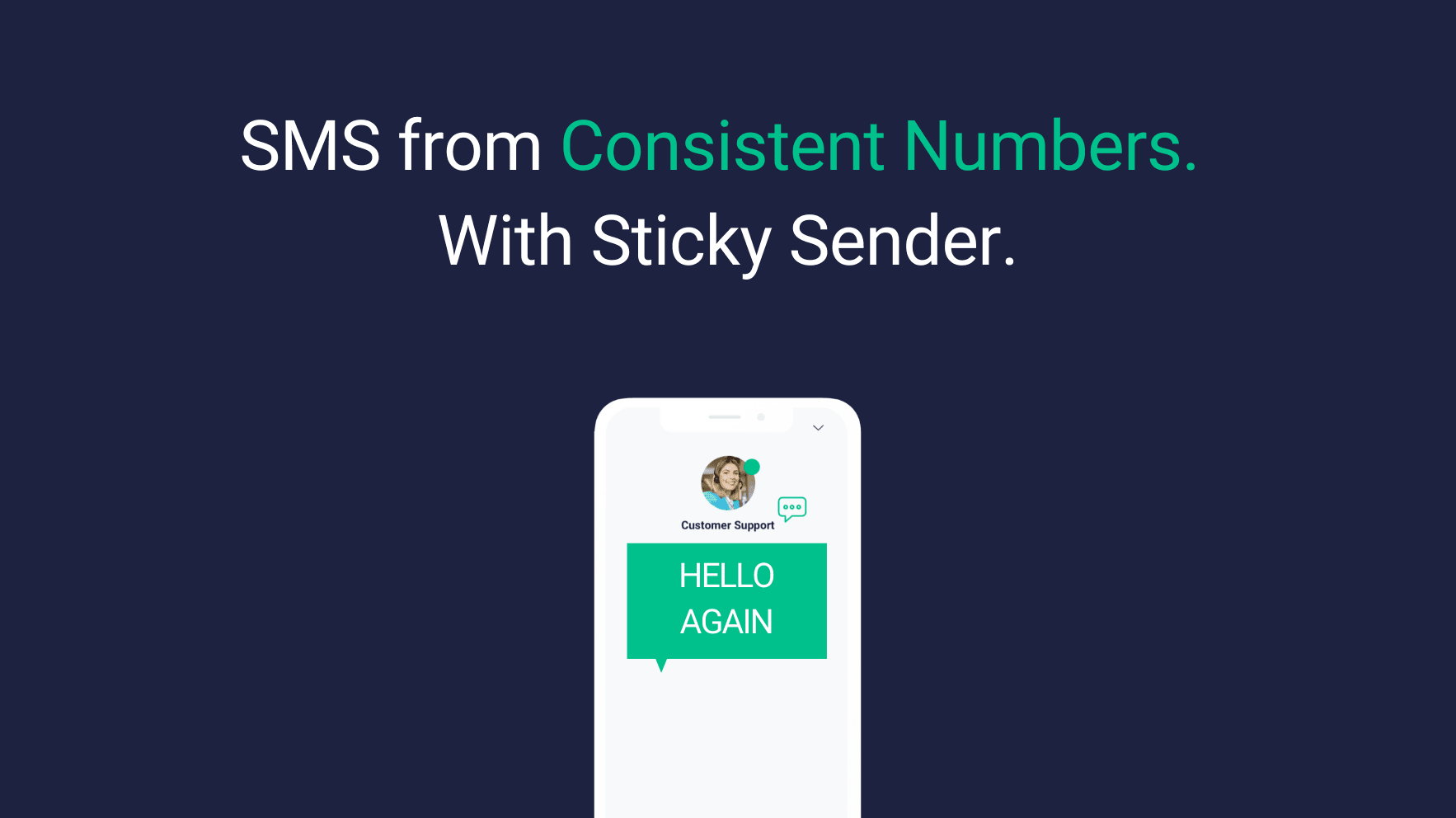The Telnyx SMS API offers programmable, feature rich texting designed to improve your customer engagement and lower your costs. To help you create SMS communications that your customers can trust, we’re highlighting one of our smart SMS features: Sticky Sender
How can Sticky Sender help me?
For sending A2P (Application to Person) messages, turning on the Sticky Sender feature with the Telnyx SMS API will increase customer familiarity and trust, helping to make sure your messages are read the first time, every time. Customers want to work with brands they know and trust, and by using Sticky Sender you can allow your customers to have a single and direct communications channel with you that’s easy to use. With Sticky Sender, your customers will receive each message from the same number every time, which allows them to communicate with you through a single number, instead of having to track down different support or sales numbers. While you may have a large pool of numbers, maintaining this single touchpoint for each customer won’t overwhelm them by switching numbers with each new message. Sticky Sender can help you create a more trusted customer experience for your users if you are:
- Using SMS for customer support, allowing your customer to easily search through the message thread for previous answers.
- Delivering marketing messages, so your customers can save your number and know when they have a special offer from their favorite brand.
- Sending critical alerts or appointment reminders, so they know that this is information and a number they can trust.
How Sticky Sender works.
When paired with Number Pool, Sticky Sender will automatically maintain sending messages from the same number to an individual customer each time.
How do I get started?
Follow these quick steps to turn on Sticky Sender and improve your customer engagement today.
- Navigate to the Messaging section of your Portal and click on the edit icon for your chosen Messaging Profile.
- Click on Number Pool to enable the feature.
- Turn on the Sticky Sender feature.
When enabling Sticky Sender feature, here are some additional features available to you:
- Number Pool: Automatically spreads message delivery across a group of numbers.
- Geomatch: When enabled, messages are automatically sent from a number with the same local area code as the recipient, if available in the Number Pool.
- Skip Unhealthy Numbers: When enabled, all unhealthy numbers will be automatically removed from the pool to prevent them from being chosen when sending outbound messages.
Find out more about Telnyx SMS or join us on Slack with any questions you have — we’re available 24/7.
Share on Social
Sign up for emails of our latest articles and news
Related articles